-
Plan Builder 1.0 (6:00)
-
Short Post-Course Survey
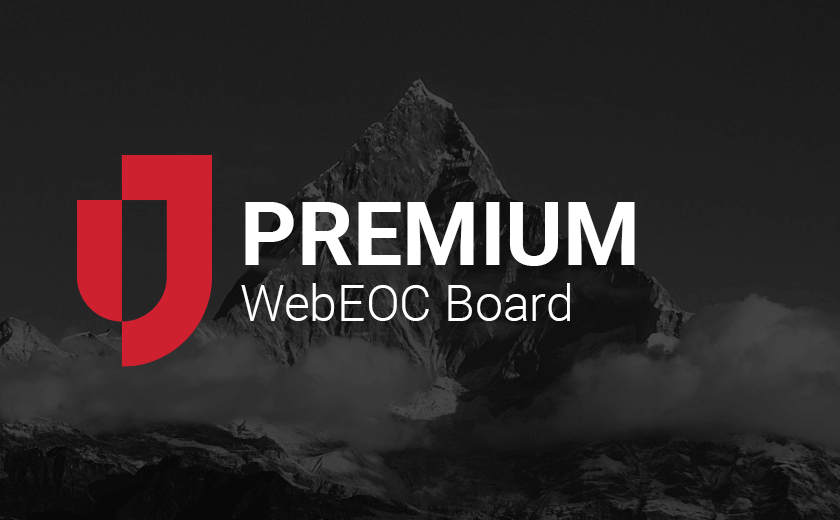
WebEOC Premium Board: Plan Builder 1.0 (Free Course)
The WebEOC Premium Board course assists clients in developing and maintaining proficiency in End-User processes. This course will combine On-Demand Video training and readable content, to help students grasp and understand the processes, methods, and tasks associated with end-user processes and boards in WebEOC. After completing this course, students will be prepared to use the Premium Board.
Prerequisite: Introduction to WebEOC. Basic computer, keyboard, mouse, and browser skills.
Equipment Requirements: Computers with internet access and 2 monitors are recommended. One monitor will be used to watch the presentation. The other monitor can be use by the student for testing if the Student's WebEOC Administrator has provided an account and Incident for training purposes.
Schedule: This class will be presented via pre-recorded videos and readable content, to allow the student to complete this course at their own pace.
Performance-Based Learning Outcomes:
At the end of this module the student will be able to perform the following functions:
- Identify the objectives, key capabilities, and audience of the Premium Board
- Add and Modify information
- Use the template, working, and publishing functions of the board
Plan Builder Board
During this session, a Juvare Subject Matter Expert will present an On-Demand Review of the Plan Builder Board.
This session will include an Overview, Key Features and a Demonstration.
Plan Builder Overview
In today's dynamic and fast-paced world, having a well-structured yet adaptable plan is crucial for success. Whether you're a government organization, an established corporation, or a small team with personal goals, a robust planning tool can make the difference between achieving your objectives and falling short.
The Plan Builder Board is designed to empower users with the tools and features they need to create, manage, and execute plans effectively.
Key Features
- The Templates tab allows you to generate reusable plan templates.
- The ability to personalize plans with specific requirements, as well as your agency details and logo.
- Custom Components allow you to add detailed instructions that enhance response collection and update the plan and task statuses when completed.
- Assignment of plan sections to different team members and positions, streamlining collaboration and accountability.
- The option to set due dates and require approval before publishing.
- Tracking and documentation of plan modifications and the percent completed.
- Interactive dashboards that present plan and task statuses, offering quick insights and filtering to help you monitor plan progress.
- Notifications can be utilized to keep you informed as plans progress through different stages, ensuring you are always updated.
- Reports on plan distribution, with information such as the number of copies delivered, delivery methods, and the receiver organizations or members.
- Plans are easily exported and shared through email, Excel, or PDF.
Compatibility
Versions 9.16 and later
- Professional: Available to Add
- Enterprise: Available to Add
Installation Requirements/Instructions
This is a Licensed Premium Board that can be purchased upon implementation or purchased through your Client Success Manager.
- Juvare Hosted and Self Service/Self Hosted Instructions:
- After purchasing, download the Board installer from the Juvare Support Knowledge Center, Boards Tab and when prompted, you must enter your Premium Board Subscription License Key.
Non-Discrimination Learning Environment Policy | Speaker/Trainer Financial Disclosure Policy | Privacy Policy
